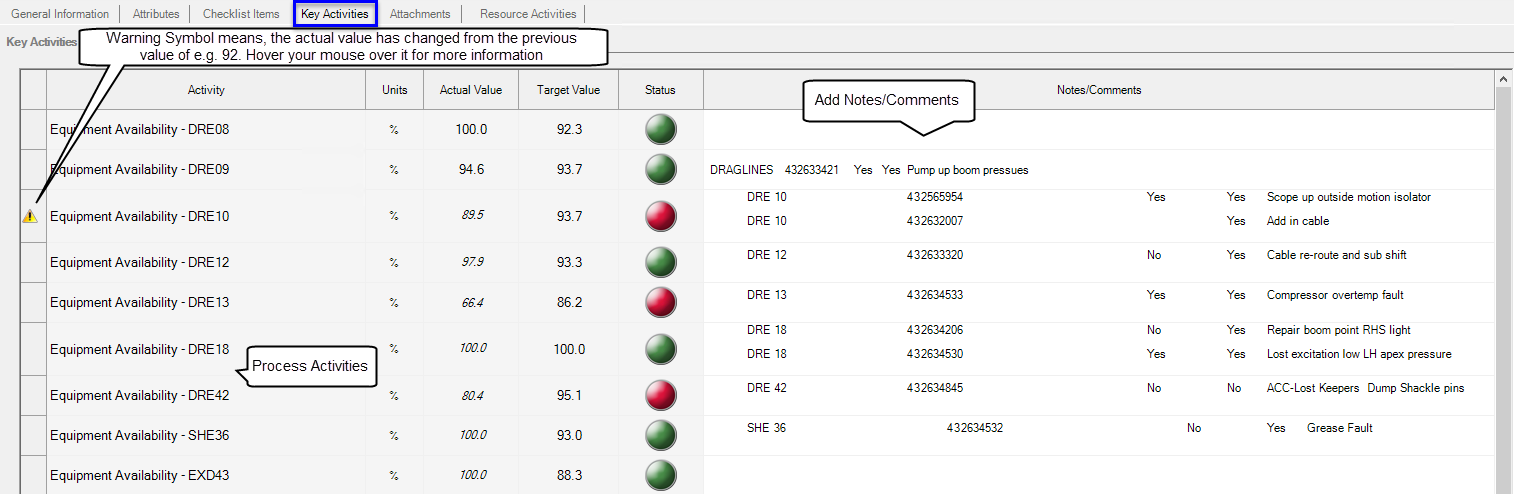Deleting Shift Logs
- Select Delete from the Shift Log Options
- Please note: This option is controlled by your security role and will only be viewable to those with the relevant Security Function
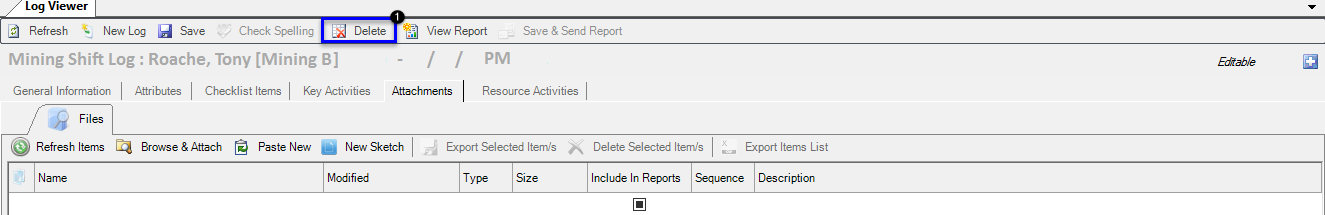
Editing Shift Logs
- Select or Search for the Shift Log that requires editing and expand the windows box by selecting the ‘+’
You can now update the Shift Log as you wish, this might include:
- Changing the Key Details against an existing shift log, e.g. change the Shift Start Time
- Check Spelling of shift log comments by selecting Check Spelling
- Once you have edited your shift log, select Save
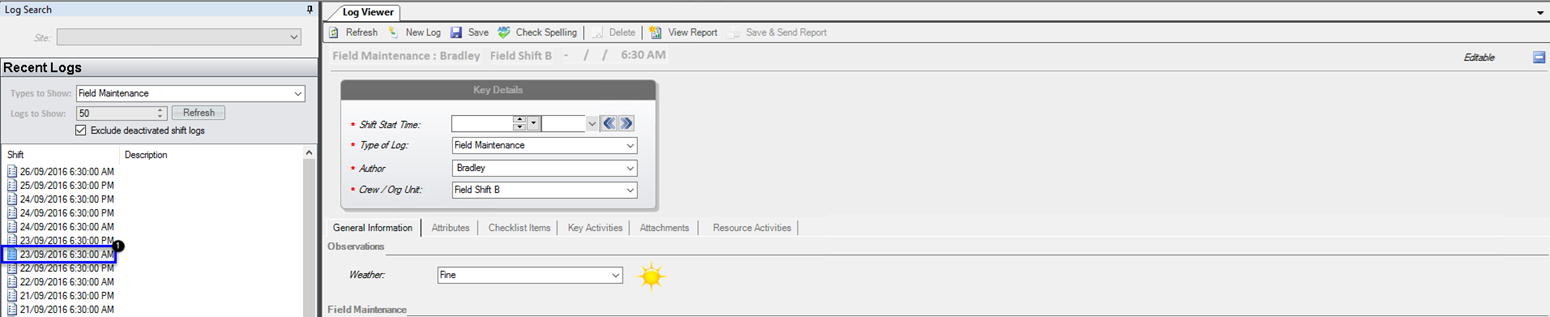
Attributes
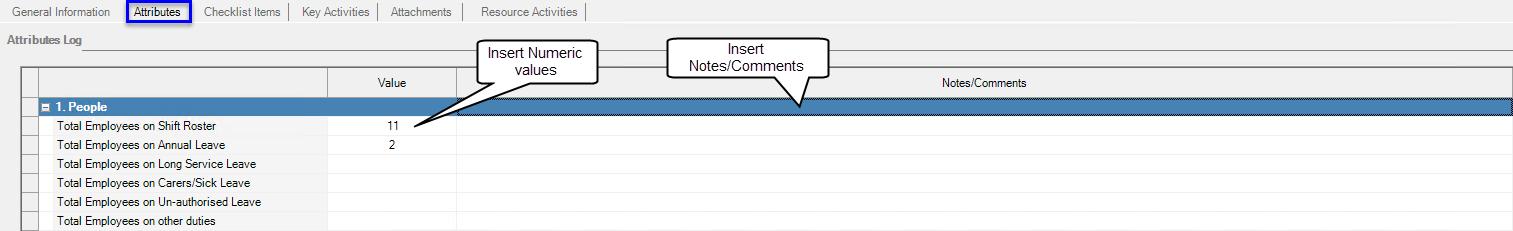
Checklist Items
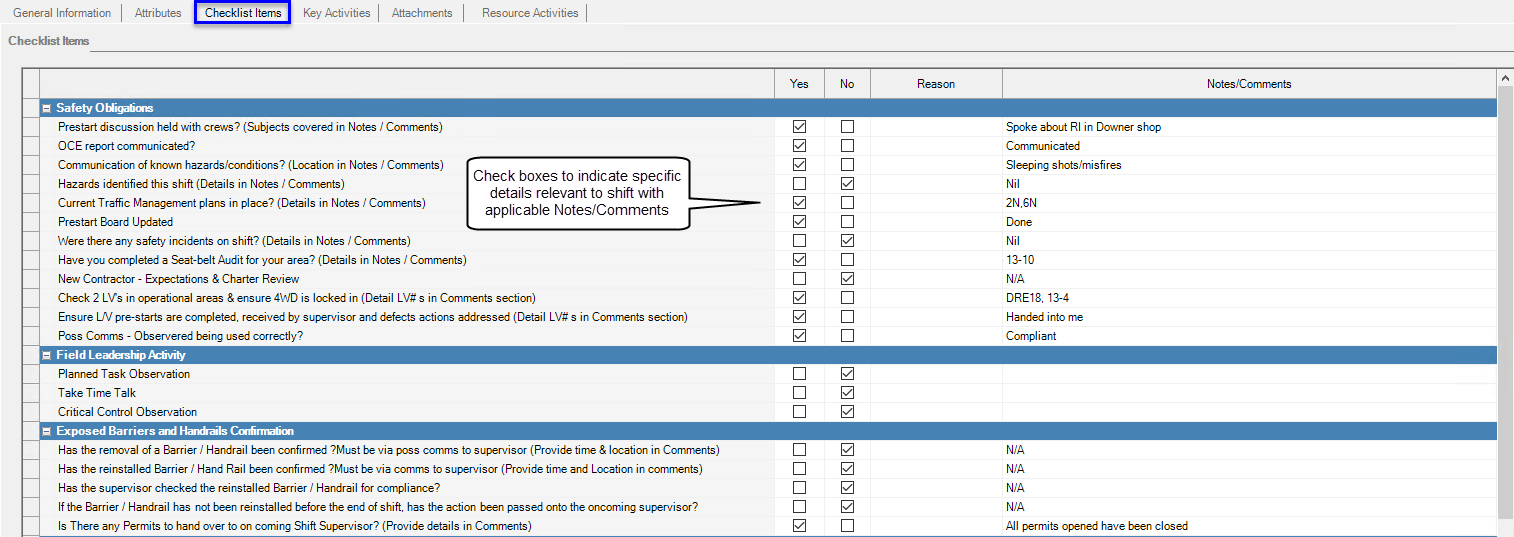
Key Activities